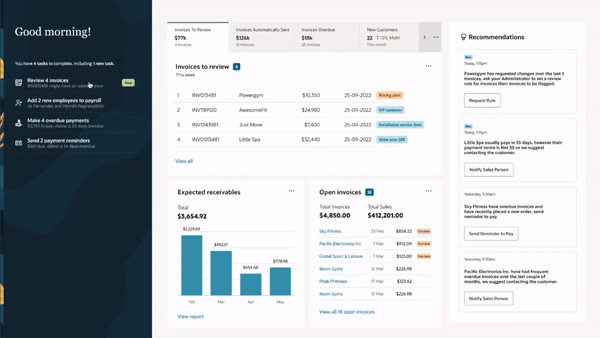Invoicing process B2B businesses
Project background
This team started with a simple task: designing the invoicing experience for a brand new cloud based enterprise planning software. The tasks was clear, but it needed some framing and some existential questions needed answers.
The scope was the following: Small B2B, product-based companies with simple services, rapidly growing.
We followed the double diamond innovation model. And spent most of our time in the problem space, investigating, collecting information, empathizing with users and identifying the problems with the current invoicing processes. After framing the problem and clearly understanding our users needs and pain points, the solutioning phase went prety fast and smooth.
The ideal double diamond model.
My main responsibilities as UX Lead
Driving and shaping the Experience Design vision strategy ensuring that design quality and standards were met.
Planning. Collaborating with the Lead PM on the project plan across the discovery phases.
Facilitating sessions and workshops.
Stakeholder presentation and design alignment with other product areas.
Hands on designs. Supporting the other designers in their tasks, unblocking and providing guidance.
Advocating for users first! Involved on the research activities supporting the Designer and Researcher on the research plan & synthesis
The team
This was a 100% remote team. Multiple roles, experience levels, locations and time zones.
As a UX Lead and coordinator of the team activities and ceremonies, it was a great challenge to do this 100% remote but also a very enriching one. I learnt an extraordinary amount of things about delivering successful products with remote teams! Clearly defining roles and responsibilities from the start is key but equality important is creating bonds between people in order to create a dynamic and productive environment.
Understanding and defining the problem
Getting to know our users was our priority. Whom are we designing this invoicing process for? How do they use invoices? What are their main struggles? What do they expect from the system?
Equally important was to understand the functionality and usage of an invoice. What is it? How does it work? Does it need a setup? Does it need automation? What are the most common use cases? Are there any edge use cases?
To answer these questions, we analysed data from 1435 customers, conducted 30 user interviews and had several sessions with SMEs such as sales and professional services.
Quantitative data - How does the invoice process looks like?
The analysis was based on 1435 existing customer using invoices in the current system within our customer target.
64% of the invoicing happens when orders are fully fulfilled
78% of invoices are created from a sales order transaction
Customers create at least 20 invoices per day, most of them during business days.
Each invoice contains 3.6 sellable items
The quantitative analysis helped the us better define the project scope, scenario and also making design decisions during at solution space.
Qualitative Research - Who are we designing this for?
We started with Marissa, the bookkeeper, the person actually in charge of creating and sending invoices. We learnt that her current process is very manual, inefficient and error prone. Which drove us to one of the most relevant findings: Marissa is manually reviewing all invoices and 50% of these manual reviews are done by consulting Helena, the CEO/Founder.
But why does Helena has to review invoices? It’s basically a matter of control and lack of trust in data entry and automation. Helena needs to be sure there are absolutely no errors so that she can maintain customer trust, and ultimately get paid. Invoicing is key to her business.
What do they review? Customers mentioned reviewing high value orders, new customers, and VIP customer invoices.
“I always review invoices. All of them, no matter why. When something is sent out, it is a representation of me, so it has be right!”
“I wish I didn’t have a review process, but the CEO wants to feel he has a good handle on things.”
Last but (definitely) not least we learnt that the setup of the invoicing process is vital in order to have a smooth and errorless day to day invoicing, however this is currently is a very complex process that makes them feel unsure about making changes or improvements in their process.
“The setup process was very challenging. To this day I don’t think we’re still fully set up the correct way.”
Setting invoices up is crucial. But where exactly are all these pain points happening and which part of the experience is the most impacted? We took our user journey and mapped Helena and Marissa’s paint points to it (image below). The image was cristal clear, the most impactful issues were happening right at the very beginning of their process, the setup of the system. By addressing that problematic area, we could solve at least 80% to 85% of the issues with the day to day invoicing tasks!
The pain point map.
Looks like we spent a lot of time doing research, right? That’s pretty much correct! We probably spent more than half of the project in the problem space. However, all that time investment did paid off. The data gave the team assurance and confidence of the problem we were trying to solve and it was incredible handy when doing updates to stakeholder since all our decision were made on data.
To complete the Problem Space phase we worked on defining a user scenario and a few user goals. Those were going to be our guide in the ideation process.
User scenario
The business is growing and so the volume of invoices is rapidly increasing.
Marissa has to create and review 300 invoices a week, she cannot manually create and review each of these invoices without letting go of other responsibilities. She needs to get these invoices out the door to get paid and to record the company’s revenue.
User goals
Shaping and designing the solution
Ideating - How does it look like for a remote team?
By this time, the team was all on the same page and it was clear the direction that we needed to take with the solution. But how do you organise 8 people in 4 different time zones while keeping them engaged in a Zoom meeting for several days?! It was a challenge indeed. So we tried a mix of synchronous and asynchronous work.
The sessions were explained in synchronous meetings so that questions were answers to the whole group, but the actual ‘work’ was done asynchronous, each one at their own pace and preferred time. Then we’d gather to share, receive feedback and align. The results were stunning!
How might we exercise.
Why doing this exercise? Mainly to help people dream big! Sometimes sketching from a user goal isn’t enough; posing questions helps the brain to think of ways to answer that question without getting attached to images.
Although, generating How Might We’s can get overwhelming and you might end up with dozens of ideas depending on the amount of user goals you have, so after this session we did a grouping exercise and a prioritisation matrix, to keep the focus.
Example of a Crazy 8’s activity
We run several sketching sessions, getting more and more granular in each step. It was very important that all roles were involved in these exercises since it helped bringing alignment and building a common sense of ownership of the solution. Every person brought their own sketching style :)
Designs (Finally!)
This is when Designers do the magic! Sketches needed to be transformed in wireframes, that needed to be tested and iterated on.
Proposal 1 - research findings:
Although the setup was generally understood there was confusion in some of the steps including the visual diagram and the invoice statuses.
Users were OK with automatically sending invoices but still they appreciated having an option to review at least a few key ones.
Users wanted to see a preview of the invoice email and the invoice pdf.
V1 - Invoice setup concept (one page layout)
Proposal 2 - research findings:
Although we saw some improvement, the visual diagram didn’t add any value to the setup flow and the invoice statuses were still confusing.
Automatic creating and sending of invoices was appreciated but had to be progressive!
Invoice review was understood by all users although customization was consider essential in order to fit their specific business needs.
Having an invoice pdf and email preview helped users feel more confident on what they were going to send to their customers.
V2 - Invoice setup concept 2 (stepped setup)
Proposal 3 - research findings:
Users liked seeing which invoices they had to review directly in the dashboard.
The review experience was clear for all participants.
Invoice review flags were well understood and users could relate to the default ones.
Assigning reviewers and being able to send notes was highly valued.
V3 - Bookkeeper’s dashboard and invoice review
Final proposal & hi-fi visual design
Invoice setup and review flow. Hi fidelity prototype.
Wrapping up
The outcome of this project was a success in many ways. A team that started feeling lost and disjointed ended up delivering a cohesive and well designed solution, with an extraordinary level collaboration. We got invited to share our processes and outcomes across the organisation and even to present at the company yearly event in Vegas!
This team is currently working on the MVP implementation of this solution and already starting a new Discovery.
My takeaways
Spend as much time as needed in getting to know the users you are designing for. It’s word it!
Quantitative data is key to make informed decisions, do not skip it or underestimate it.
Teamwork, teamwork, teamwork! Our collaboration helped us navigate through uncertainties and overcome problems along the way.
Include a technical role from the very beginning, it might seem silly for some engineers to do How might we’s or Crazy 8’s, but their input and and point of views are highly valuable. Plus they might do some technical spikes along the way ;)
Do frequent share-outs with your stakeholders. They need to have visibility and they will provide direction when needed.
Thank you for reading!